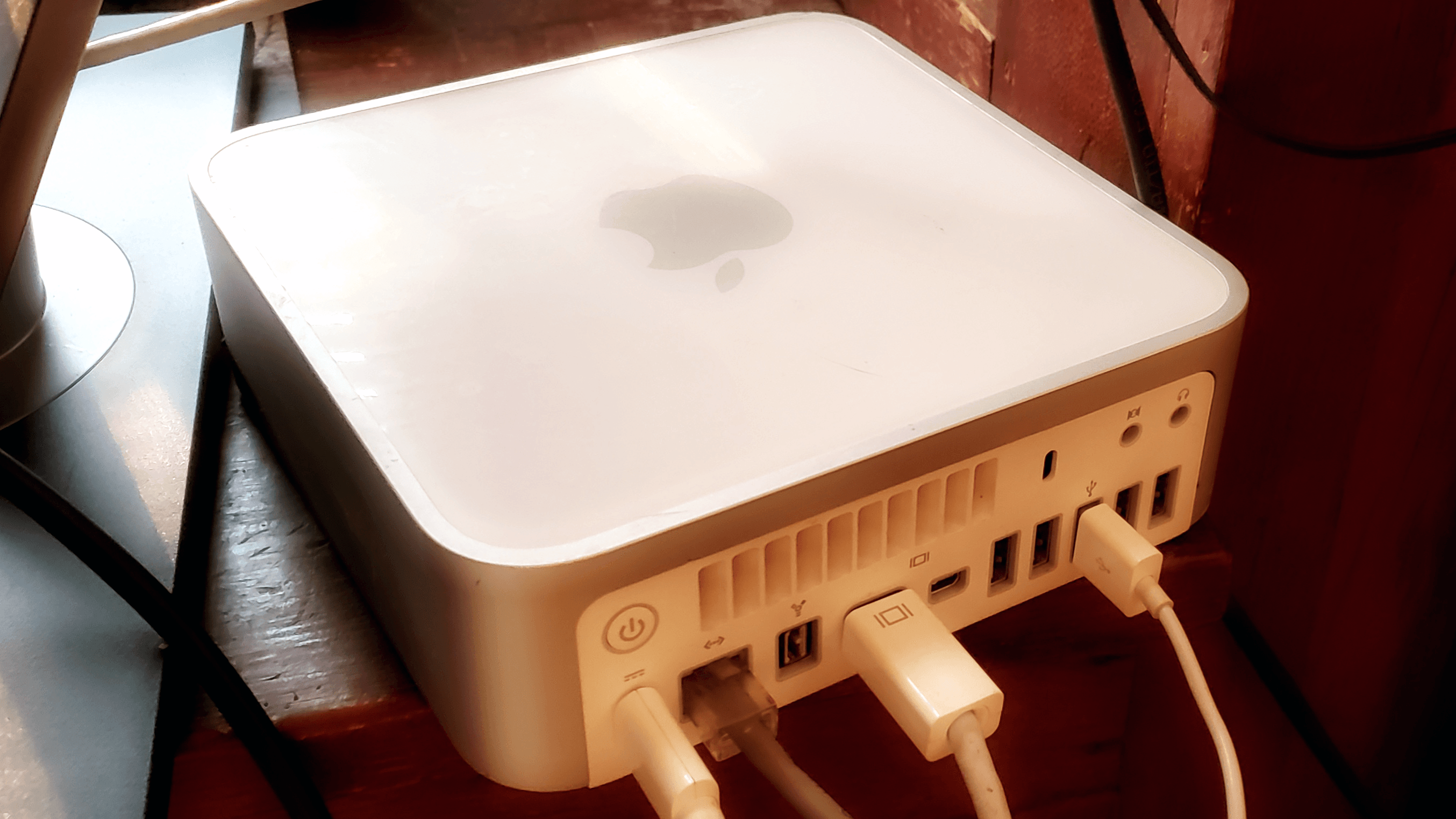Over the past few months, I’ve been transitioning off a virtual private server provisioned off a friend’s collocated server. The old server has been steadily growing in years and my friend took the chance to begin deprecating the server.
In light of that, I made the jump to one of our other VPS servers. This was about three months ago.
Unrelated to that, I dug out my customized Mac mini 3,1 from storage and began to see if I could get it running again. I went ahead and installed Catalina on the server. That was a bit of a struggle because Apple decided to switch filesystems from the one they’ve been using, HFS+, to the new APFS. Since High Sierra, that’s been the default. At any rate, there’s nothing preventing that hardware from using a different filesystem; just the software running on the BIOS.
To make a long story short, I used the macOS Catalina Patcher to install Catalina on that old Mac mini 3,1. If you want to play around with it, you can follow the instructions below.

The easy way to run macOS Catalina on your Unsupported Mac
Afterwards, I decided that I didn’t really need macOS on such old hardware.
Fast forward to yesterday, I took that Mac mini 3,1 and installed Ubuntu on it. I went ahead and transitioned everything onto that server. Hopefully that’s the end of the server shuffle for a while!